Table of Contents
Introduction

Customer relationship management, CRM for short, is a powerful tool for businesses of all sizes to manage customer interactions and improve their overall business operations. At its core, CRM is all about building and maintaining solid customer relationships by collecting and analyzing data about their interactions with a business. In today's highly competitive business landscape, it is more important than ever for companies to have a solid CRM strategy. In this blog post, we will briefly discuss the basics of CRM before diving into the meat of how to use CRM to manage customer data, improve customer service, increase sales, and analyze customer data.
What is CRM?
You don't know? Then you must have missed my rather excellent article, "Business Technology 101: What Is CRM?" And if you did, that's okay; here's a quick rundown.
Customer relationship management is a business strategy and technology companies use to manage and analyze interactions with current and potential customers. CRM aims to build long-lasting customer relationships by understanding their needs, preferences, and behaviors.
CRM systems typically include a database that stores customer information such as contact details, purchase history, and preferences. This data is then used to personalize customer interactions and provide better customer service. CRM can be used by companies of all sizes, from small startups to large enterprises, and in various industries, such as construction, retail, healthcare, and finance.
CRM systems can be broadly classified into three categories: operational, analytical, and collaborative:
Operational CRM focuses on automating and improving the customer-facing processes of a business. This includes sales management and automation, marketing automation, and service automation. For example, sales automation tools can help sales teams manage leads, track deals, and forecast sales. A marketing automation tool may help businesses send targeted campaigns to specific customer segments, while service automation tools can help companies to manage customer support tickets and inquiries.
Analytical CRM, on the other hand, focuses on analyzing customer data to gain insights into customer behavior and preferences. This includes data mining, predictive modeling, and customer segmentation. For example, a business might use analytical CRM to analyze its data and identify which customers will most likely make a purchase or churn.
Collaborative CRM focuses on improving communication and collaboration between different teams within a business. This includes tools for sharing customer information across departments, such as marketing, sales, and customer support. Collaborative CRM can help ensure that everyone in a business can access the same data, leading to more personalized customer interactions.
Implementing CRM
Implementing a CRM system can be a complex and challenging process, but with proper planning and execution, it can also be a highly rewarding one.
Define your goals and requirements
Before selecting your CRM software, it's important to define your goals and requirements. What do you hope to achieve? What features and capabilities do you need? What is your budget? You can create a list of requirements that will guide your selection process by answering these questions.
Choose the right CRM
Once you have defined your goals and requirements, you can evaluate different CRM systems. Look for a system that meets your requirements and has a proven track record of success. Consider factors like ease of use, scalability, integration with other systems, and customer support.
Train your team
Implementing CRM software requires training your team on how to use it effectively. This includes training on the features and functionality of the system and training on how to input and manage data. Make sure to provide ongoing training and support to ensure that your team is using the system effectively.
Customize the system
Most CRM systems can be customized to meet the specific needs of your business. This may include customizing fields and workflows, setting up integrations with other systems, and creating custom reports and dashboards. Work with your vendor or implementation partner to ensure the system is configured correctly for your business.
Migrate your data
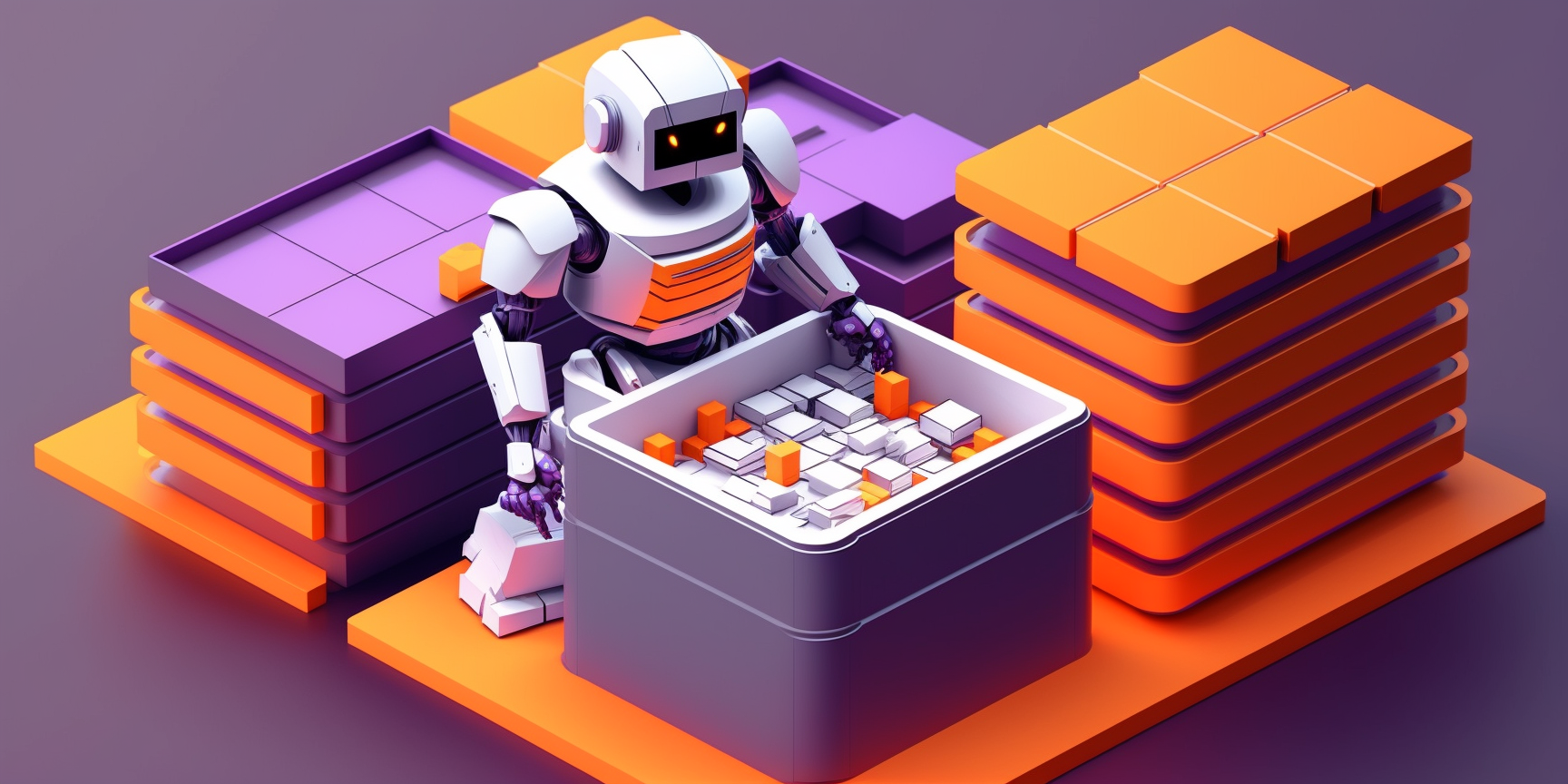
Migrating your existing data into the CRM can be time-consuming and complex. Planning this process carefully ensures your data is accurate and complete. Consider working with an implementation partner or data migration specialist to ensure the migration process goes smoothly.
Monitor and refine
Once your CRM is up and running, it's important to monitor its performance and refine your processes as needed. This may include analyzing data to identify areas for improvement, updating workflows and business processes, and providing ongoing training and support to your team.
Using CRM to manage customer data
One of the key benefits of using a CRM is that it allows you to manage your data more effectively.
Centralize your data
A CRM provides a centralized location for storing all of your data. This can include contact details, purchase history, communication history, and more. Having all this information in one place allows you to access and update customer information as needed easily.
Automate data entry
Manually entering customer data into a CRM can be a time-consuming and error-prone process. Many CRM systems include automation tools that can help you streamline your contact management. For example, you can set up web forms or email campaigns that automatically capture customer data and input it into your CRM.
Maintain data quality
Maintaining data quality is essential for using your CRM effectively. This includes regularly reviewing and updating customer information and ensuring accurate and complete data. Most CRM systems include tools for maintaining data quality, such as data validation rules and data cleansing tools.
Using CRM to improve customer service
One of the primary goals of a CRM is to improve customer service by providing better insights into customer needs and preferences.
Provide personalized service
A CRM can help you provide personalized service by providing insights into customer preferences. You can tailor your service to meet each customer's needs by tracking customer interactions and purchase history. For example, you can provide personalized product recommendations based on past purchases or offer discounts to customers who have been loyal to your brand.
Respond quickly to customer inquiries
A CRM can help you respond quickly to customer inquiries by providing a centralized location for customer information. When a customer contacts you with a question or concern, you can quickly access all their information and respond to their inquiry promptly.
Track customer issues and resolutions
Tracking customer issues and resolutions can help you identify patterns and trends in customer feedback, allowing you to improve your products and services. A CRM can help you track customer issues and resolutions, allowing you to identify and address any recurring issues quickly.
Monitor customer sentiment
Monitoring customer sentiment can help you gauge customer satisfaction and identify areas for improvement. Most CRM systems include tools for monitoring customer sentiments, such as social listening or surveys, so you can identify trends and issues affecting customer satisfaction and address them.
Automate customer service workflows
Automating customer service workflows can help you improve efficiency and reduce response times for current and prospective customers. A CRM can provide tools for routing inquiries to the appropriate team member, tracking progress, and automating responses to common inquiries.
Provide proactive service
A CRM system can help you provide proactive service by identifying opportunities to reach customers and address potential issues before they become problems. For example, you can use customer data to identify customers at risk of churn and proactively reach out to them with retention offers.
Using CRM to increase sales
One of the primary reasons for implementing a CRM system is to increase sales by improving customer relationships and providing better insights into customer behavior.
Identify sales opportunities
A CRM can help your sales reps identify sales opportunities. By analyzing customer data, you can identify potential opportunities, such as upselling or cross-selling products to customers who have previously purchased similar items.
Prioritize leads and opportunities
Prioritizing leads and opportunities can help you focus your sales efforts on the most promising prospects and nudge them along the customer journey. A CRM can help you prioritize leads by assigning scores or grades based on lead source, demographics, or previous engagement.
Automate sales processes
Automating sales processes can help you save time and reduce errors in your sales efforts. A CRM can help you automate sales processes like lead qualification, opportunity tracking, and sales forecasting.
Improve sales forecasting
Sales forecasting is predicting future sales based on historical data and other factors. A CRM can help you improve your sales forecasting by providing predictive forecasting based on past data and tracking sales performance over time.
Provide better customer insights
Better customer insights can help you tailor your sales efforts to each customer's needs and preferences. A CRM system can help you track customer interactions and purchase history, providing insights into customer preferences that can inform your sales efforts.
Collaborate with your team
A CRM can help you collaborate with your team by providing a centralized location for customer information and sales data and tools for communication, collaboration, and customer relations management.
Using your CRM system effectively can improve sales performance and grow your business.
Using CRM to analyze customer data
One of the most powerful features of a CRM system is the ability to analyze customer data to gain insights into your customers.
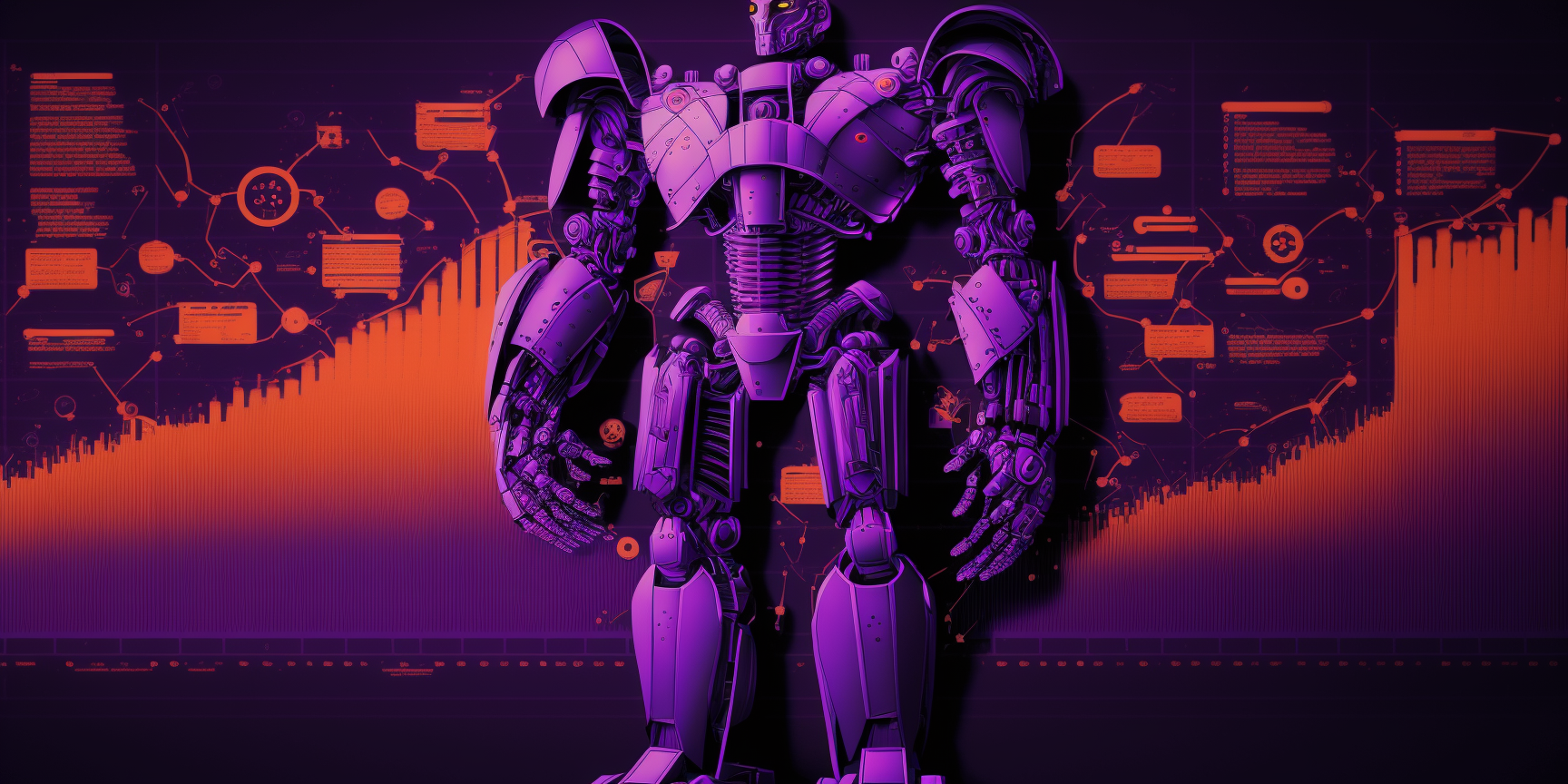
Segment customers
Segmenting customers involves grouping customers based on shared characteristics. A CRM can help you segment customers by providing tools for filtering and analyzing customer data. By segmenting customers, you can tailor your marketing and sales efforts to specific customer groups, improving your results.
Track customer behavior
Tracking customer behavior involves monitoring customer interactions with your brand, such as website visits, social media engagement, and email opens. A CRM helps you track customer behavior by integrating with other marketing and sales tools, such as Google Analytics or Mailchimp. By tracking customer behavior, you can gain insights into customer preferences and tailor your marketing efforts accordingly.
Analyze customer data trends
Analyzing customer data trends involves identifying patterns and trends in customer behavior over time. A CRM provides tools for reporting and data visualization. By analyzing these trends, you can identify areas for improvement and make data-driven decisions about your marketing and sales efforts.
Measure marketing campaign effectiveness
Measuring marketing campaign effectiveness involves tracking the performance of your marketing efforts over time. A CRM has tools for tracking leads, opportunities, and conversions. By measuring marketing campaign effectiveness, you can identify the most effective campaigns and adjust your marketing strategy accordingly.
Forecast sales performance
Forecasting sales performance involves predicting future sales based on historical data and other factors. A CRM gives insights into customer behavior and preferences and tracks sales performance. This, in turn, allows you to make more robust data-based predictions about future sales performance, and you can make more accurate sales projections and plan accordingly.
Integrating CRM with other systems
Integrating your CRM system with other business systems can help you streamline your operations and gain deeper insights into customer behavior.
Marketing automation software
Integrating your CRM system with marketing automation software can help you track leads and automate marketing campaigns. This will streamline your marketing efforts and improve lead generation.
Sales enablement tools
Integrating your CRM system with sales enablement tools, such as sales training software or content management systems, can help you provide your sales team with the resources and support they need to close more deals. This can improve sales performance and increase revenue.
Accounting software
Integrating your CRM system with accounting software can help you streamline your financial processes and improve the accuracy of your financial reporting. This will allow you to track sales and revenue in real time and improve your cash flow management.
Customer support software
Integrating your CRM system with customer support software can help you provide better customer service by enabling your support team to access customer data and track customer interactions across channels.
E-commerce platforms
Integrating your CRM system with e-commerce platforms can help you track customer behavior and purchases across channels, providing insights into customer preferences and behavior. Integrating your CRM system with e-commerce platforms can improve online sales performance and provide a more personalized customer experience.
Conclusion
A CRM can be a powerful tool for managing customer data, improving customer service, increasing sales, and gaining insights into customer behavior. By selecting the right CRM system for your business, implementing it effectively, and using it to its full potential, you can create a more personalized and effective customer experience that drives growth and revenue for your business.
Once you have implemented your CRM, use it to its full potential. Use your CRM to manage customer data, improve customer service, increase sales, and gain insights into customer behavior. Doing so can create a more efficient and effective business operation that delivers better customer results and bottom line results.
Remember, using a CRM system is not a one-time solution. It requires ongoing maintenance and updates to remain effective and relevant to your business needs. So, stay up-to-date with the latest CRM trends and best practices, and continue to refine and optimize your use of your CRM system over time.
By following these guidelines and taking a strategic approach to using your CRM system, you can create a more customer-centric business that drives growth and success for years to come.
Related Resources
.jpg)
How to Automate & Organize Your Business with Process Maps: A Step-by-Step Guide
How Process Mapping and Automation Can Revolutionize Your Business Alright, let’s talk about something that can completely change the way your...
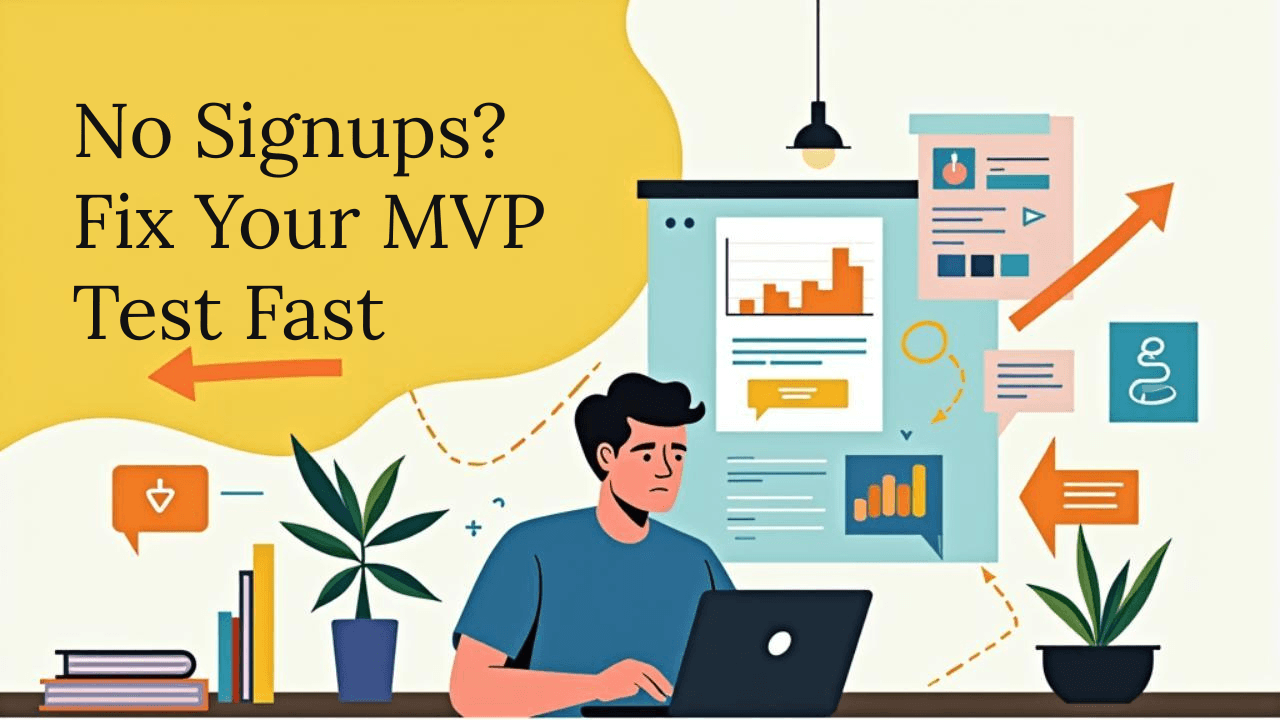
What To Do If Your Minimum Viable Test Gets No Signups from Paid Traffic: A Decision Framework
Launching a startup or new product is risky, and smart founders reduce that risk by validating demand early. One proven method is the minimum viable...
.png?width=200&height=86&name=RBP_Logo-Design_02%20(1).png)

.jpg)