1 min read
12 Key Factors to Consider When Choosing a CRM Support Partner
Selecting the right CRM support partner can be a daunting task for businesses. Choosing the wrong partner can waste time, money, and effort. To help...
What is a CRM and why is it important for Roofing Companies?
CRM Stands for Customer Relationship Management, and a good CRM does just that. Helps you manage the relationship with your customer through their entire roof purchase journey.
What most roofers I speak with do not realize is how much earlier your relationship can and SHOULD start with home owners and potential customers.
Take note of what I said there, home owners AND POTENTIAL customers. Not every person you speak with is going to buy a roof but the earlier your connect and build that relationship with your customers, the better the result will be for your company and usually that includes higher revenues.
Ultimately the BEST budget CRM system I have ever found for Roofers is 3 pieces of Paper, and a pen. Plus a Single Notepad. That’s it! That’s all. Why?
Remember, we do not rise to the level of our goals, but fall to the level of our systems. More often than not a poorly implemented CRM in a small roofing organization will cause more HARM than good. This is because in many smaller operations the roofer is a one man operation. Often subcontracting and therefore does not REALLY need a CRM as it is typically defined. As this roofer attempts to expand, starts bidding their own jobs, and building and scaling their business a SYSTEM is required but they often lack the funds, technological expertise and TIME to properly integrate a CRM software into their daily work flows.
Whether you are a small 1 man operation or a 32 million dollar roofing and exteriors company spanning 3 states, it is important to recognize how CRMS are born.
Most roofing companies that start small end up solving these problems in the same way. They start getting girlfriends, family members, and employees involved. The first thing they drop from their list of responsibilities is answering the phone and booking estimates. They get their girlfriend to start taking the calls and taking notes, after that all women are usually WAY more organized than us guys and at first there is a sense of excitement and endearment in the fact that you are now “too busy” and your “Growing company” is creating opportunity to grow a Family Business.
As the romance of that dream wears off it usually just results in blame and fights and unhappy customers. At which point knee-jerk decisions, band aids and makeshift systems are built and that is FINE. The problem is you and your girlfriend (or brother or buddy) have no experience in building and managing a system like this and it becomes a barely functional make-work project. With so many software out there, HOW do you choose? Well we are going to get to that in this 3 part series on:
So the best way to define a CRM system is to explain what I Feel is the BEST 1st CRM any roofer can implement into their business, with ZERO technical expertise. Ultimately knowing WHY this Fisher Price CRM is so good, will benefit even the largest of companies. I have worked with Roofing companies doing many millions of dollars in business that are still using Pen and Paper.
AND THATS NOT A BAD THING!
Except it results in MASSIVE burnout and starts to allow mistakes to occur which get EXPENSIVE. But the best thing is that it works and everyone knows how to use it. It’s quick to get new staff onboard and contributing to the company.
It involves 3 Sheets of Paper, and a Simple notepad no larger than your average iPhone. (For the record it could also be your smart phone but I promised ZERO technical expertise needed)
Those 3 sheets of paper have different Titles at the top, and there is an easy way to organize those sheets to run a pretty efficient roofing company to the 200 customer roof, 2-3 million revenue mark.
This is something you can keep on the roof with you. Take it to the mall, you could take a call while driving and toss the pad to your labourer and tell him to write down what the customer says. It never runs out of battery, or has a screen break. If you are fiddling around with Home Advisor leads and reading the information off of emails sometimes, texts other times, calls and facebook messages of referrals from your Uncle Dave… or whatever else comes your way. There is ONE PLACE that ALL new opportunities go and thats in the notepad.
You need to remember to always gather name, address, phone number, and email no matter what. We have had many companies who frequently deal with people who give their home number, and for many reasons that will become clear later you want to make sure you have their CELL number. Here is a line I Want you to practice:
“Hey Betty, I just want to make sure that’s your Cell number. Just in case we are lucky enough to get the job – and we need to reach you in case of a site emergency when you aren’t home. I want to make sure I have that number on file.”
It’s not a bad idea for that reason alone, but it also helps for follow up. You can also take some quick notes or have a small conversation but the idea is to make sure that you never, ever, ever miss or lose an opportunity. The one thing I like to always train my clients and students is to ask new leads is what “side of town” they live on, to set themselves up to avoid wasted drive time. I suggest having a planned estimate schedule that is simple enough to give a customer reasonable expectations, while also not costing you a fortune in fuel and stress and wasted time. For example we do this:
The next appropriate time, take that information and put it onto your first page. With the Name, address, phone number, and email in columns. Leave a column for a date and time. Only put in a date and time when you actually confirm thats when the customer is expecting you. Don’t just say “I’ll be by Friday afternoon” on the initial call because we all know how often that is going to change. Late installs, truck problems, your wife has a appointment that you need to be at, or just plain saying that to TOO many people. Plus customers plans change quite often.
Once you DO the estimate you need to cross it off. But whenever building a system you need to DEFINE what a DONE estimate is. For me I consider that to be the estimate has been PRESENTED to the customer and you have communicated ideally in person but in some way you have confirmed that THEY KNOW that you have given them a price. For clients with insurance/warranty concerns I like to add a few simple symbols such as a Circle. Star, and Triangle to delineate stages.
The idea of crossing it off is to know when a customer has moved onto the next stage which is FOLLOW UP. If you want to double your sales this year you need to get comfortable, consistent, organized, and customer-focused with your follow up strategy.
Once a client is crossed off page one, you put their NAME, CELL PHONE, and E-MAIL and Job Price in columns. With some room for about 30 “letters” after that. This is how you will track your follow up efforts. The reason I want you to have the job price on there is so at a glance without needing to open the estimating software you can always have an idea as to the size of the job plus it’s incredibly motivating when you are on the phone to think about 5 10 20 or 60 thousand dollars on the other end of that conversation.
Now at the bottom of the page I want you to write 10 Letters this is your Follow Up Legend.
Every attempt is marked for the communication style you attempted. Some people will only do business over the phone. Others find that confrontational and calls to be intrusive and prefer text. Many like E-mail only for business and many will teach you based on their response time and attitude towards your follow up attempt.
I prefer S instead of N for Night time, because the M and the N’s look to similar. This is to indicate what approximate time the follow up attempt was made. Many people are impossible to get ahold of during the day, or evening. Maybe the customer gave you a work email that they ignore in the evenings and by morning your e-mail is already on page two of their inbox. You just don’t know! Sometimes people get a text while they are working, mean to answer it later because they don’t want to be seen texting at work. (Think of your roofers and how much it bugs you if they text too much on the job.) Well by after work they have forgotten about that text and the notification is gone! This way you can try different times to make contact. This means you have to be consistent in doing Follow up at regular intervals.
I suggest
Finally you need to add a:
This is so you can capture the most important data from the follow up attempt. A checkmark indicates that you reached them.
So if on your first attempt you Text Messaged them in the Evening and they answered. You would write TS*checkmark*. So I am sure at this point you can guess what the X is for, that is a failed contact attempt. Now you know that either Texting doesn’t work or evenings don’t or Both.
Now on any contact attempt that works, if a conversation about the opportunity ensues. Always try to land the job, but if you cannot you want to end the call with either a Question Mark or an Exclamation Point.
The Question Mark is to tell yourself that you don’t feel that the deal is closed, or the customer needs more information to feel confident in making a decision. A lot of the time this means material changes, waiting on other estimates, seasonality, things that would usually result in you calling to ask a question about their readiness, or calling back to answer a question they had or address a concern.
Explanation marks are for HOT DEALS. This is for customers that are REALLY close. Such as someone that says they are making a decision tonight, tomorrow. They have another estimate coming tonight, or require SUPER urgent adjustments. If the next Follow up isn’t a Sale, it’s probably a lost deal kind of situation.
With this system you should be able to visually see 30-40 estimates and know which ones are ignoring you. Which ones are most likely lost. Which ones need urgent attention and which ones you can let slip to focus on the hot deals.
A common question I get is: “do you put a checkmark or X beside emails?”
This is because you OFTEN do not get a response right away, and if you were wondering about that then you are WELL on your way to understanding and developing good systems. So what I tell people is that when you sit back down at lunch, dinner, or the following morning. Check your e-mails to see if they responded. If they haven’t by that point you should consider that e-mail burried and gone from the customers view. Try another point of contact and move on.
So what happens when you Lose or Close a Deal?
Well, since this “CRM system” is likely with you everywhere you go since you need to reference it 3 times a day. You can do a couple things. Personally I like highlighters of different colours because I can gather more useful data but you can also just use a pen.
The easiest thing to do with Sold Roofs is Circle the ENTIRE row. Lost deals where the customer CONFIRMED with you that they went with another company…. Put a biiiiiig fat line through it.
Now if you like colouring you can have my highlighter system but you will need to have them close by, and ALWAYS on you. This usually means a Zipper Binder with your 3 sheets to keep the highlighters.
This is good to keep track, and It will give you a good visual of the proportion of deals being lost for what reasons and correct or improve your presentations and communication. Over time you can change colours to new, common objections that you are having difficulties overcoming. Sometimes you might lose deals regularly because you do not offer financing. This could translate into valuable information for how you are advertising and when it is time to look into offering financing. If local contractors are offering 0% and building the reserve into their prices, and you are offering No Payments for 12 months but 6.9% interest, you might need to adjust your pitch.
And now we finally move onto the last page!
Booked Roofs!
It is crucial for a 5 star customer experience to have the right information here at a moments notice, and that you review this list daily! Even if it’s just for a minute or two.
The columns of customer info you usually want are:
The reason for names and numbers is obvious, you want to be able to keep these customers informed and up to date on the progress of their install. The reason you want the GENERAL area of the roof and not the address is that you likely have the address on the ESTIMATE itself. But in many cases, especially with managing equipment and crews. It is nice to try and book jobs close to eachother whenever possible. And come think it can help your relationship with your shingle distributor as well! By doing it this way…. as you are transferring their info from the Follow Up sheet to the Booked sheet you can try to give them dates close to other booked roofs in the same area.
An indicator of job size, this can be Small, Medium, Large. Or a number to indicate how many dates you’ve projected for installation. Or the dollar amount of the job. Finally the install date promised.
For the most part, as a general rule you want to transfer your follow up customers to the booked list in the order sold. However if someone wants to book way out, I suggest estimating how far down the list that would be. Try to guess, so you can see you have room to fill between that last job booked, and the expected install date. This again, is for giving you a strong visual as to how booked out you are, and allows you to cross them off in order, and tell your customers they are “11th” or “33rd” on the install schedule. As you get REALLY REALLY booked you might have to start a new list with Approximate timing notes such as “Middle or July” or “Before September 1st”. I have also seen my system used with 3 sheets for 3 different crews.
Then we simply cross them off as they are installed.
but you might have already guessed, you want some Codes or Symbols on this page as well, so you know where you stand with each client as their install approaches, I like to use:
Now this is by no means all inclusive. I have had people add a “G” for gutters or “S” for subs booked, or solar panels. D for Dump bin, Disposal booked.
Finally I think it is important as you get busier to have an “I” for invoiced or install complete, and a P for PAID.
So I imagine some of you might be wondering with SO MANY FREE or very affordable highly rated CRM Softwares available why do I suggest this? I mean after all why develop a system when ultimately you KNOW it is going to change eventually right? Clearly this quote-un-quote 3 page CRM is missing a LOT of pretty awesome features. In fact many roofing specific project management or bidding softwares offer a CRM component to their software. So why have two systems?
All GREAT questions and like I said earlier, even a company across 3 states could take value from this experience. The most important part of this exercise or running your roofing business this way first is that you get an appreciation for automation, systems, and do a DEEP DIVE on your customer service PROCESS.
I learned to Value the importance of mapping out your system when I was actually working with an entirely different industry. Car dealerships, the sheer volume of dealerships, the huge amounts of money and people flowing through them, the highly competitive nature of the business and the pace at which many departments have to work together in order to make sure something that seems so simple…..purchasing a car, and picking it up clean and full of gas… goes smoothly lends itself to MANY computer softwares, and Systems and Automations consulting to make all the departments talk to eachother.
See there were 3 softwares used in the car business. First a really good tool for managing all the incoming leads, and the communication needed to get customers pricing and book test drives and follow up on deals. This was the CRM. Then there was a system used to manage inventory and build prices, payments, and manage trade-ins, as well as submit personal info to banks for financing and finalize paperwork.
Lastly there was a system made to track every deal from the initial deposit where you and the salesman agree on a price and apply for financing. To tracking the different banks it was sent to and whether it is approved, or needing something like paystubs. Lastly once a deal was approved, the process of adding accessories, touching up or fixing issues included in the deal, and filling it with gas.. And the LAST thing was booking it for a DETAIL CLEAN, so the customer could pick up a clean car.
There was a problem that none of the softwares solved, Salesman could not see or modify the Shop and Detail department schedule. All they could see was the stock number of the vehicle that was sold, a drop down menu that had the status, and a text box of the delivery date given to their customer. The detail department was another screen altogether was very difficult to understand since both a Nissan and Mazda store shared the detail department as well as both used car departments used it for getting trades ready for the lot.
So what frequently happened was the detail department would clean a brand new car on Monday to be picked up on Tuesday. The salesman would see the cars being picked up Tuesday evening so on that morning they would go get a Fuel chit and drive the car to the gas station to fill it with Gas. The problem that kept on happening was customers were upset that their brand new car was dirty on pickup. This dealership had all their customers pick up cars from indoor bays, that way no matter the weather or time of day the dealership could do a comfortable delivery process and the dealership could get the customer to sign off the dealerships liability on the condition of the car before leaving. However this meant that customers would be extra picky, so a salesman driving to the gas station and getting the floor mats dirty and getting mud, dust and dirt on the side was slowing down the delivery process, customers complained, and quite often the detailers would have to pull a car out of a wash bay half complete to do an emergency re-clean to ensure the customer left happy.
Once we mapped out the process and saw the flaw in the software, many began to wonder about putting boards in the office. Handing out penalties on commissions if sales people drive clean cars. Some wanted to change or pay to have the software modified at a ridiculous cost no doubt just to allow sales associates to somehow know the times that cars were booked. Managers faced challenges of training sales people how to use that new system and the can of worms it would no doubt open. This was the first store the owners built with these Delivery Bays, customers LOVED them when everything was done properly. However the sales department began avoiding them. Leaving cars in there and telling customers the delivery had to be done outside the store which alleviated many of those issues but resulted in less 5 star reviews, and in some cases customers wouldn’t or couldn’t sign off on the condition of the car, coming back the next day demanding new windshields or fixed dings and dents and the dealership had to eat the cost.
In the end the solution was MUCH MUCH simpler, since the Finance Department would have to mark the deal from “awaiting bank approval” to “Approved-Schedule delivery” to let the sales department know that they needed to work out a time for the customer to come pick up their car. This would be a clear indicator that the vehicle was now spoken for, but the software had no way to mark a car as “Full of gas”.
So in came the “B” Process. Since the PICKUP DATE was a text field, we simply instituted a rule that the Manager that gave a “Gas Fill Chit” to the salesman to fill the vehicle would put a “B” in the text box that held the date. This meant that the car was full of Gas and now finance could schedule a time for pickup and book the car in to be cleaned. Every manager from sales, to finance, to service and detail knew that no car was to be cleaned until there was a “B” in the date column since everyone could see it.
So What does all this have to do with your Roofing Business? Well it highlights how in many cases even if you map out a process for getting a customer from FIRST PHONE CALL, to paying for a clean job site and completed roof project. It will most likely surprise you! So it’s smater to TEST it against a variety of unforeseen circumstances, against the strengths and weaknesses of you, your sales people, and your installers and how it all impacts the customers experience. BEFORE you go an invest in technology, tools, infrastructure or make promises.
Such as In the case of the dealership the Delivery Bays…they were a great idea, but the existing processes in the business were not built to accommodate them.
Every roofing company runs a little differently and before you begin to fall in love with all the automatic time saving buttons and powerful scalable features a CRM software provides it is important to understand how it needs to be designed. The success of the CRM is determined by testing and confirming what information you need at a glance, at each stage of the customer journey, what ways you need to modify that information, and how that information affects other team members down the pipe.
It is important to note that NO CRM software, even the roofing specific ones, are perfect out of the box! In my opinion some of the roofing ones are the WORST because of how and why they were created, positioned in the market, and then sold to roofers like you and me.
Most CRM’s and many of the roofing ones have the same back story. They get your attention with common pain points that EVERY CRM is designed to eliminate, automate or fix. They relate to you by explaining they experienced the same problem in their business, and after trying a bunch of other products they thought “there has to be a better way!”. So they built their own software from the ground up and now want to share it with contractors like you. And for the low low price of whatever …they have the perfect CRM that solves this pain point and that obstacle. Allowing you to finally scale into a bazillion dollar 5 start roofing company and live the life of your dreams.
Then they display a handful of powerful features and their benefits. If you are lucky they have thought ahead and show that they integrate or connect with a few brands you already know and trust like EagleView or Quickbooks.
Finally there is usually a Bronze, Silver, and Gold pricing program and a button to request a Demo.
Now on the surface this is GREAT, and many of these companies DO offer some kind of training, site support, and for a few thousand bucks they will do a “Buildout and Training” where they will do some things like custom tailor the CRM to your process, add a form to your website that makes it so now when people fill out a form on your website it puts their info into the CRM automatically. If you are migrating from another system that didn’t work they will usually figure out a way to get your old data out, and into their software.
Last they train you on how to use the features, and where your access the reports to watch your sales department explode!
The fact that most roofers fail to REALLY scale their businesses following this experience is NOT THE SOFTWARE PROVIDERS FAULT. This is because it is a huge task to teach you the value, importance and necessity of mapping out your process early and simply they don’t have that size project it built into the price to go through that discovery process with you. That and if they drop that on you, it might be misunderstood as them not being helpful. So most instead opt to GIVE you a generally good, one size fits all, “best practices” sort of workflow setup and make themselves available to try to help you use the system.
At least with a NON-Roofer specific CRM software they will know NOTHING about your industry and will attempt to understand your typical customer Journey before customizing your CRM for you. That ends up being a blessing and a curse though because in many cases CRM experts do not understand that Roofing is unique in the fact that unlike many other industries like say a Hair Salon, Mechanic, Realtor or Marketing Agency…. You only really deal with your best roof replacement customers once in a lifetime! Yet at the same time, have a few clients that you do work with on many projects.
Mapping out your process also helps you deal with another HUGE problem with regards to finding the right CRM. ADOPTION. Three of the top 8 most common challenges reported regarding CRMS are:
If a CRM isn’t built around a familiar process, it often means that there is pushback from Sales and in many cases the managers just want the sales people to use it because they want the reporting, or follow up automation, but in many cases the managers don’t take the time to learn it and more often than not throw a wrench in the works every day. This is either the result of or contributes to the “its too complicated” complaint and many others. It is SO important when moving your company to a software system such as a CRM that steps are taken get the entire team to BUY IN increasing the likelihood of successful adoption. Otherwise you’re stuck with half the tasks being done the old way.
The nice thing, is that DONE PROPERLY a successful implementation of a CRM can single handedly add 20% to 50% more revenue to your roofing company in a year simply by scaling the effectiveness of every member of your team to process more business, with happier customers, at a higher profit. This is because you can eliminate double work, while also eliminating errors. When problems do happen you can react to them faster, but without worrying about dropping a ball somewhere else. Every employee can operate more efficiently, allowing you to either reduce overhead or increase work capacity. This makes for a happier workplace, and customers that see your organization runs like a well oiled machine rather than a chaotic circus under constant stress. The customer gets constant communication and baby sitting from you instead of the other way around, which is way too common in our industry and drives customers crazy.
So if you would like to start mapping out your process, I have included a free package that you can download and print, that has your three sheets, organized into columns ready to use tomorrow. Also attached is a “Fill in the blank” basic customer journey template that you can fill out to help you map out the standards and expectations for your perfect customer Journey, and allow you to make sure your eventual Software CRM is built the way YOU operate.

1 min read
Selecting the right CRM support partner can be a daunting task for businesses. Choosing the wrong partner can waste time, money, and effort. To help...
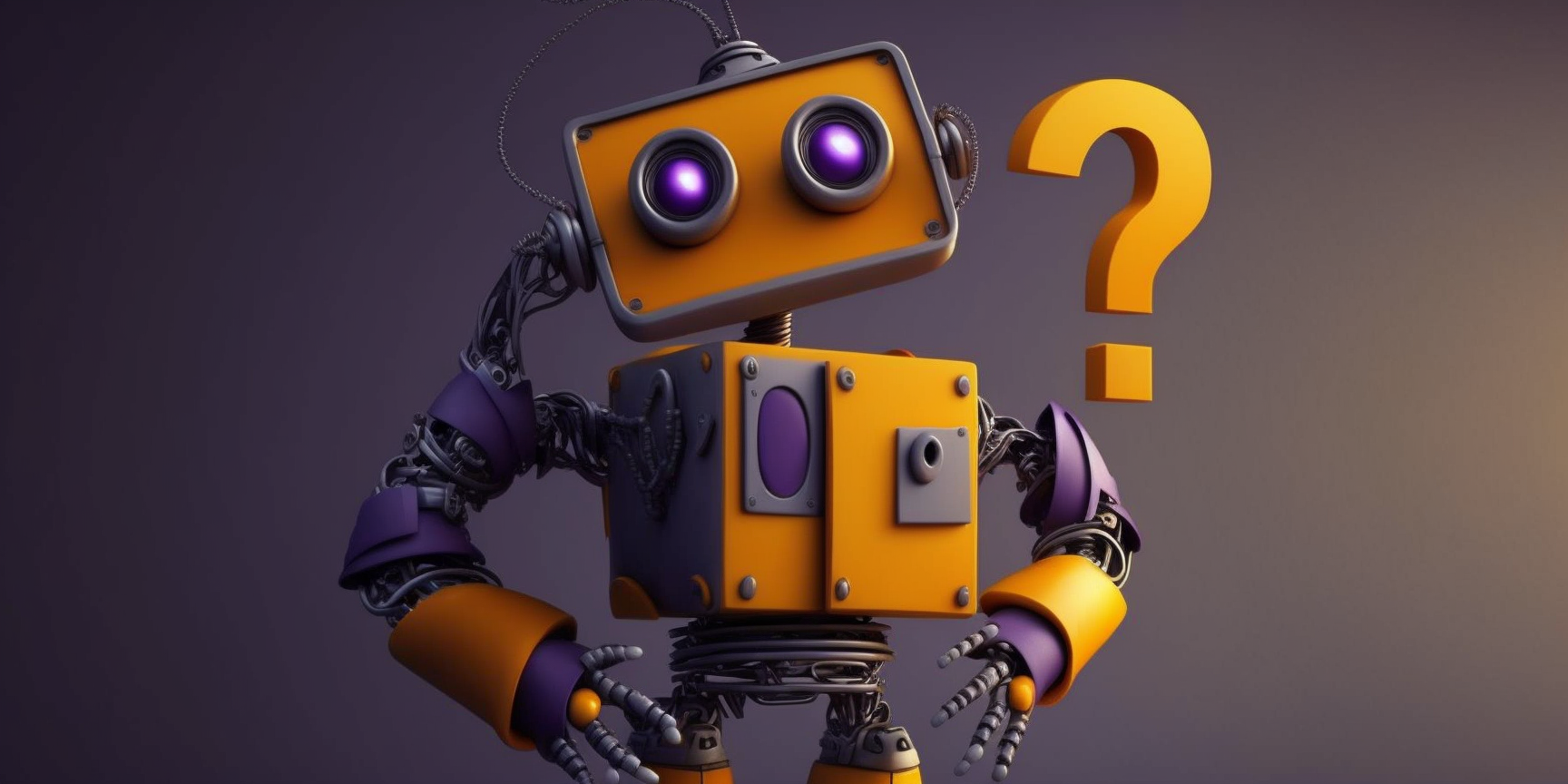
Introduction Customer Relationship Management, commonly known as CRM, has become an essential tool for businesses in today's digital age. With the...

Introduction Hi-diddly-ho, Neighborino! Today we will discuss configure price quote software, or CPQ, in another excellent article in the Business...