How Roofers Can Target Homeowners Using Facebook Ads
Facebook Ads have revolutionized how businesses reach potential customers. But when it comes to targeting homeowners, roofers face a unique...
4 min read
 Adam Sand
:
Nov 14, 2024 12:24:06 PM
Adam Sand
:
Nov 14, 2024 12:24:06 PM
One of the most important foundational pieces to your roofing business is a set up and well optimized Google Business Profile. This is the storefront for your roofing company and should be treated as such! In this blog we will cover all the key pieces your Google Business Profile should have to maximize your exposure.
If you're a roofer and haven't optimized your Google Business Profile, stop what you're doing and spend the next 15 minutes reviewing it with the help of this blog!
.png?width=1874&height=880&name=napkin-selection%20(11).png)
A Google Business Profile is a free tool that allows businesses to appear in Google Search and Maps. It’s your company’s online storefront, showing key details like:
For roofers, this is a game-changer. It ensures your business shows up when local customers search for services like “roof repair near me", or "Roofing company in (location)"
Google Maps is one of the most common places where people look for local contractors to hire. I would argue that having a Google Business Profile is even more important than having a website. Having a well optimized profile will lead to:

These insights can help you understand how most of your customers are finding you. Such as what keywords they are typing and what devices they are using. Valuable insight you can use when running things like Google PPC.
Let’s break it down step by step.
Ensure your business name is consistent across all platforms (website, directories, social media). Inconsistent naming confuses potential customers and can hurt your SEO.
Helpful tool: You can use tools like YEXT to ensure consistency across all platforms.
This part is super important. Your primary category should be Roofing Contractor. If you offer any additional services, use secondary categories like “Siding Contractor” or “Window Installation Service.”
The service area and radius section of your Google Business Profile is critical for showing up in the right local searches. Start by ensuring your office address is consistent across all online platforms.
Next, select “Yes” for the option that says, “I deliver goods and services to my customers at their location.” As a roofer, your work happens at your customer’s site, so this is a must.
You’ll then need to define your service area. You can either list specific cities or set a radius around your business location. Be realistic—don’t claim a 100-mile radius if you’ve never traveled that far for a job. Stick to something manageable, like 20–30 miles, to ensure your business appears in relevant local searches.

Detail each service in the Services section. For example:
Add descriptions to give potential customers a clear idea of what you offer. Make sure to list all services as this is how Google determines if your business should appear based on what someone searched.

Use this section to highlight your expertise and unique selling points. Avoid keyword stuffing and keep it concise.
Example:
“Triumph Roofing specializes in high-quality roof installations and repairs with a focus on transparency, durability, and customer satisfaction. Serving the Boynton Beach area for over 20 years.”
Add photos of completed projects, your team, and your office. Make sure your profile photo and logo match your brand identity.

Pro Tip: Rename image files with local SEO keywords, e.g., “tile-roof-installation-miami.jpg.”
Encourage satisfied customers to leave reviews. More reviews = more trust and higher rankings. Respond to every review—good or bad—to show you value feedback.

Pro Tip: Get more reviews by copying the "get more reviews" button, which provides you with a custom link that you can easily share with past customers to make them leaving you a review easier!
The Products feature is perfect for showcasing your services. It allows you to present your offerings visually and makes it easy for customers to engage.
This is one of the most underutilized tools in GBP.
Log in to your GBP.
Click Products and then Add Product.
Fill in the details:

Add high-quality images and hit Publish.
Google Posts help you stand out by sharing updates, special offers, or events. Posts show up in your profile, making it more dynamic and engaging.
Here’s how to create a post:
Setting up and optimizing your Google Business Profile is a must for roofing companies. It increases your visibility, builds trust, and helps you establish your presence in your local community. If you haven't done so yet, clear the next 30 minutes off your calendar and get this done!
Our in-house marketing department has worked with dozens of roofers across the country and understand what it takes to help your roofing company stand out!

Facebook Ads have revolutionized how businesses reach potential customers. But when it comes to targeting homeowners, roofers face a unique...

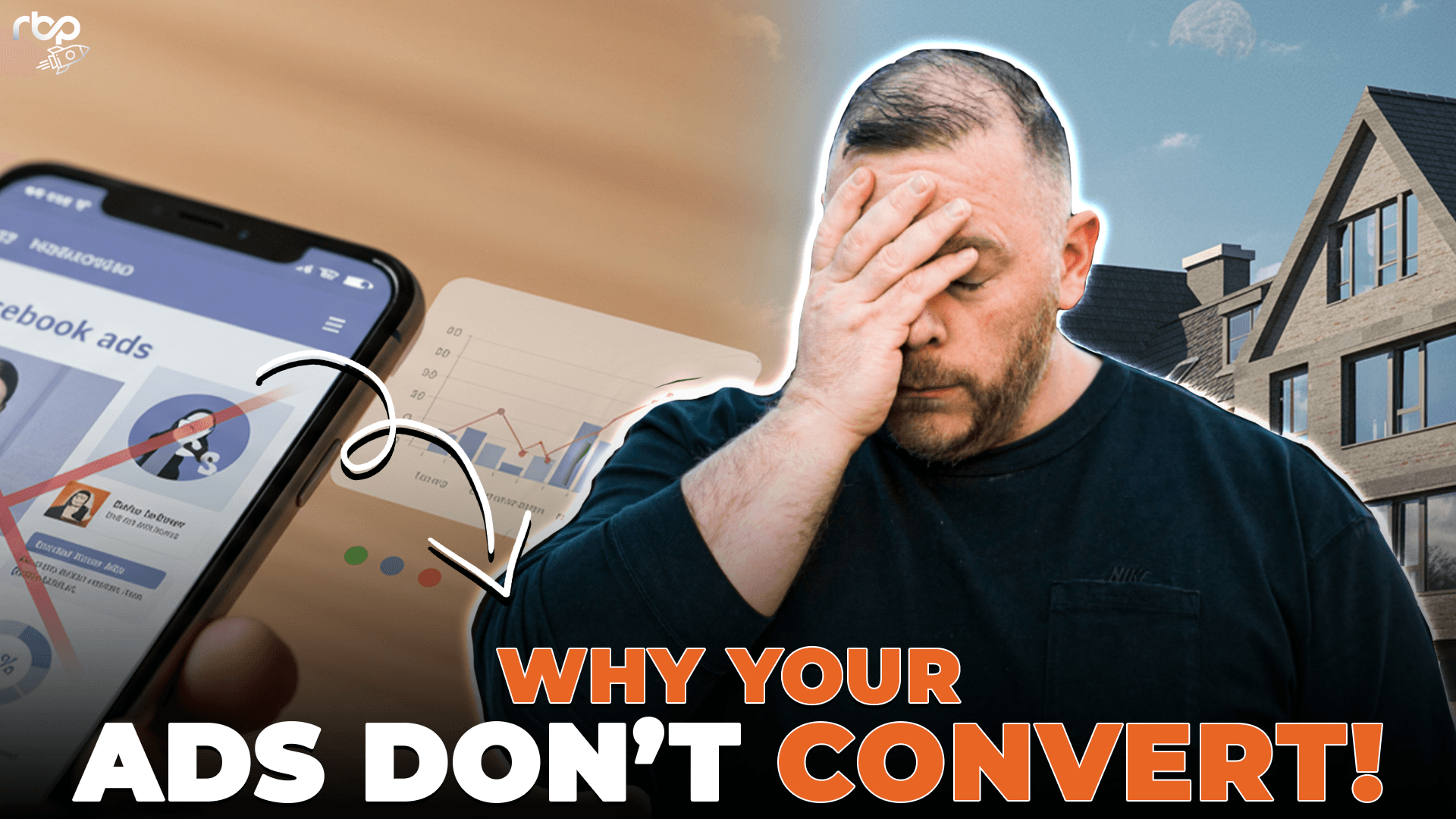
Are your Facebook ads falling flat? Learn how mismatched landing pages kill conversions—and how to create seamless ad funnels that drive real results.